Billing a result fee
•Pre-capable configuration
The result fee is a defined amount. They can therefore be entered in Jarvis usingBenefits. You can, via Settings and the Activity menu,create a category of benefitsspecific for your benefit fees.
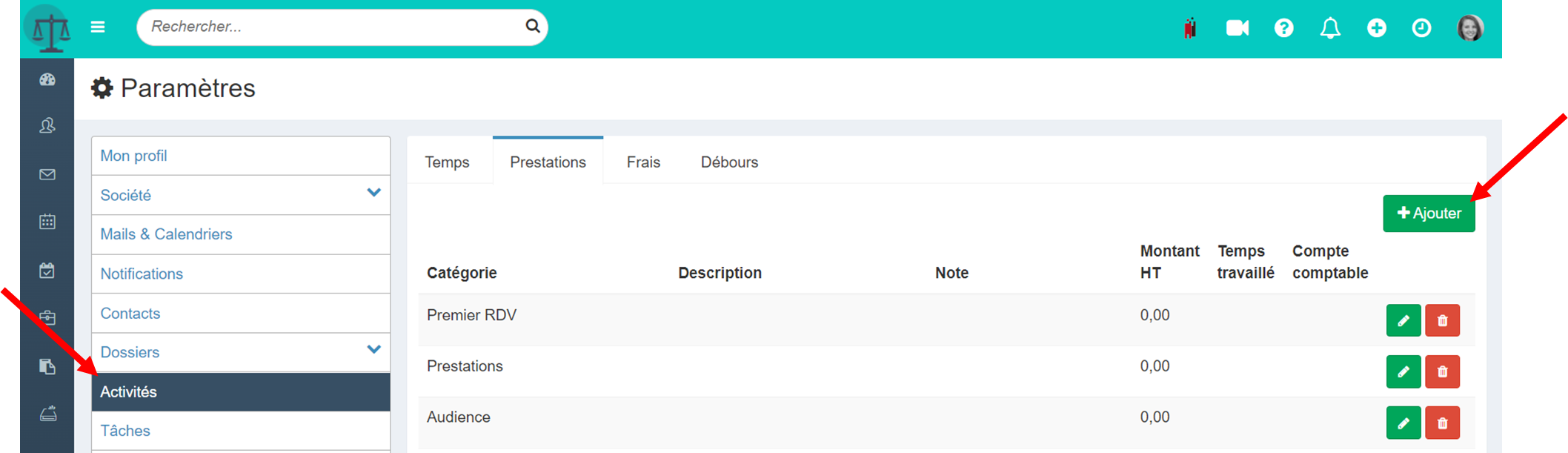
•Billing a result fee
â‹" Case 1: You charge the separate result fee fee
Start bycreate an activity such as Benefitin the file. If you have created the category "Result Fees" in your settings you can select it.
Once the activity is added to the folder you cancharge it normally.
â‹" Case 2: You charge the result fee in addition to a package
Start byset your fileby giving it a "Package" billing method. Then, as your file life,information about the activitiestime, services, fees or discounts you make on it. When your file is ready to be billed,manage your proformaon these activities. It is during the edition of the proforma that we will add the result fee.
In the proforma publisher's fee table, as this is a package file, you will find that a revised total HT equal to the package is applied to the total fee (1)
Use the last row of the fee table to add your result fee (2). For an amount you know, you can create a Benefit activity. If you have created the category "Result Fees" in your settings you can select it. By clicking on the blue disk (3) the activity will be recorded in the invoice, and its amount will be added to the package.
Related Articles
Billing a subscription
• Setting the folder To be able to charge a subscription in a folder, you canset the billing method: Either the "Package" if it is a long-term subscription to determine for which you know the final total; Either the "Time Rate" if you do not know ...Identify and solve billing challenges
We are sorry to learn that you are experiencing difficulties with billing. Below you will find tips to help you solve the problems encountered. If need ourCustomer serviceis at your disposal to assist you. • Proforma â‹" I can't validate my ...Billing of fees in the package
• Setting the folder To be able to charge the package in a file, it is necessary toselect the billing method "Package"and determine the amount of the package to be applied, eitherthe creation of this file, orduring its edition. Note: On package ...Create a partial credit on a fee invoice
Caution: It is only possible to make a partial credit on invoices on which a regulation has been registered. The assets (or credit notes) will allow you to cancel an invoice in whole or in part. It is possible to make a partial credit on ainvoice of ...Create a credit note to cancel a fee or provision invoice
The assets (or credit notes) will allow you to cancel an invoice in whole or in part. It is possible to make a credit note to cancel abill for provision. NB: Be careful, creating an invoice to manage an invoice that will bear an accounting number. ...