View the Synchronization status of the JarvisBox (Nextcloud)
- Open the JarvisBox app (see article “Open Jarvis Box app)
- If this is not the case, go to the tab of the JarvisBox where the email address appears
If necessary to expand the right, left edges of the window to display the full error messages and related folders.
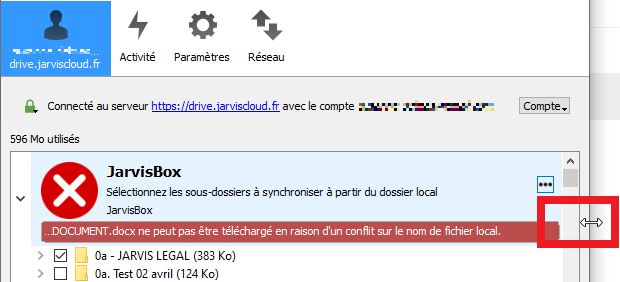
- Read the possible error message and refer to the articles below to find the method of resolution.
- To solve the synchronization problems that appear:
- See the article “Identify and solve errors in the Jarvis Box†from our Help Center
- Send the list to our Customer Care team (see article “Contact the Support Service)
Related Articles
Restore synchronization of the entire JarvisBox (Nextcloud)
Normally the JarvisBox syncs all your folders. If you find that it syncs only one or a few folders, follow these recommendations: Open the JarvisBox (see articleOpen Jarvis Box appfrom our Help Center) Click on the buttonthat appears to the right of ...
Understand the principle of synchronization via JarvisBox (Nextcloud)
Syncing the JarvisBox is a process that allows you to have access to the same content as JarvisDrive. If you make a change to a document in JarvisDrive, the JarvisBox will sync that change to your computer, and vice versa. If your company has ...
View the sync status of OneDrive
Important-This article is about the owners of the new JarvisDrive module: the "JarvisDrive 365". For more information about this module visit ourwebsiteor make an appointment with thecommercial service. Open the One Drive app â†' In case of a ...
Presentation of the JarvisBox (Nextcloud)
TheJarvis Driveis an online storage space that allows you to store and share your documents or directoriesinternallybut alsowith external people. The JarvisBox is a local storage space that will synchronize with JarvisDrive. In other words, any ...
Recover the list of unsynchronized elements in the JarvisBox (Nextcloud)
If you find that some elements of the classic JarvisDrive don't sync correctly to your computer, you can get a list of what isn't synced via the JarvisBox app. Openthe JarvisBox application(see article “Open the JarvisBox app). Click on ...