Set up a specific hourly rate for a matter
You can choose a specific hourly rate for a matter at the creation of a matter or when editing the matter, in step 3 "Billing". If you select "Hourly rate" in the billing policy field, then the users default hourly rate will be suggested by default (in this you won't be able to edit the participants hourly rate in the table below).
However, you can choose other options like:
- An hourly rate specific to the client provided that you have previously set up a client rate at the client card level
- A specific hourly rate on the matter. In this case, you can edit the hourly rates of participants in the table below
Note: If you change the hourly rate on a matter in which there are already billable activities, you can choose to apply this rate change to all existing non-billed activities in the matter by clicking on the toggle below
.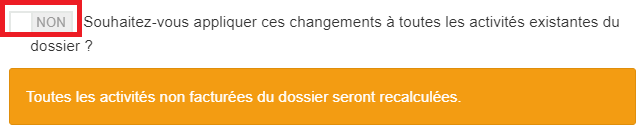
It is also possible to change the hourly rate of a user and make this change applicable to all the unbilled activities across all the matters of this user.
Related Articles
Creating a matter
1. 1. Creating matters You can create matters in two ways: Via the page listing all your matters Go to the list of your matters by clicking on the "Matters" tab of the left side menu Click on the " button Add a matter" which appears at the top right ...Create a multi-clients matter
The principle of creating a multi-clients matter is similar to Creating a single-client matter. The only difference that you will need to add each of your client as a "Client" in the matter. You can create a matter with multiple clients: Either by ...Delete a matter
In case of error or duplication you have the possibility to delete an existing matter, if this right is enabled for your User Profile. Attention. - Before deleting a matter verify that it does not contain any invoices, and that the activities it ...Edit an existing matter
At any time, you can change the information on a the end of the affair summary. You can change the information of a matter in 2 ways. Method 1: block per block This method allows you to change only in a few clicks the information to be modified. Go ...Rename a matter
Attention: Some characters cannot be used in folder names. These are the characteristics ~ "#% & *: < >?? / \ { | } It is also worth avoiding starting the name of a folder with a space, or ending it with a space or point. At any time, you can rename ...