See regulations associated with an invoice
Once at least one regulation has been associated with a fee or provision invoice, you can consult the lettering of these regulations:
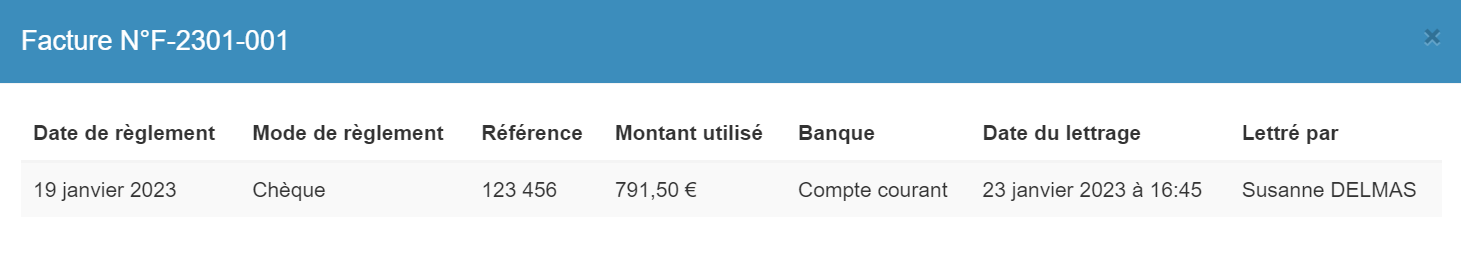
- See you on thepage Invoicesor on thetab Invoicingof your contact or file
- Locate the invoice for which you want to consult the regulations
- In the Actions column click on thebutton with three small dots
- ElectionSee the regulations
â†' A window opens and displays the various regulations associated with the invoice and the date of the lettering.
Related Articles
Create a partial credit on a fully paid invoice
Attention: Partial assets can only be made on partially paid invoices. To create a partial credit on a fully paid invoice, it is first appropriate toamend the associated regulations, then make the partial asset. Amend the regulations associated with ...Enter a regulation without linking it to an invoice
When you receive a regulation from a customer, you can choose not to link it to an invoice. The purpose of this option is to allow the user to: to enter all regulations without looking for which invoice(s) they are bound. link them to invoices ...Attach an unrelated regulation to an invoice
Previously, you entered aregulation without linking it to an invoiceand you now want to charge it to one or more invoices. Your regulations are visible in the MenuBilling-Follow-up to regulations: It has the mentionPartially used. You can always link ...Create a partial credit on a fee invoice
Caution: It is only possible to make a partial credit on invoices on which a regulation has been registered. The assets (or credit notes) will allow you to cancel an invoice in whole or in part. It is possible to make a partial credit on ainvoice of ...Identify and solve billing challenges
We are sorry to learn that you are experiencing difficulties with billing. Below you will find tips to help you solve the problems encountered. If need ourCustomer serviceis at your disposal to assist you. • Proforma â‹" I can't validate my ...