Create a Customer Secret on the Entract app
- Creating the customer secret
- In the menu of the "JarvisDrive" app created in Azure, clickCertificates & Secrets
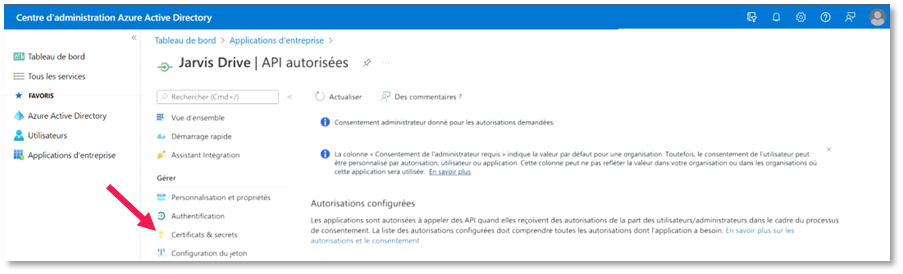
- Click onNew Secret Client
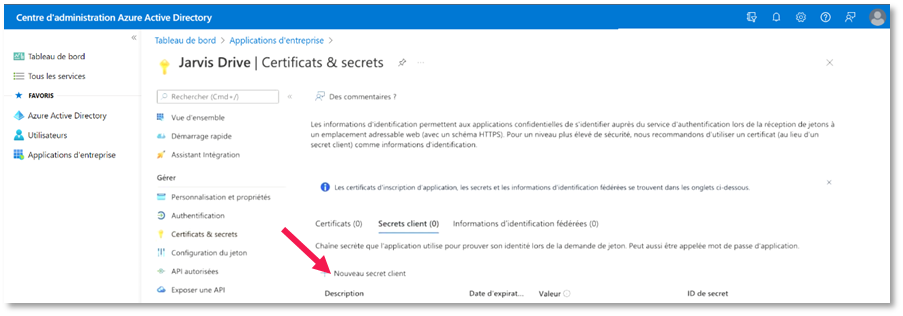
- Give the Secret adescriptionand adate of expiryuntil 24 months
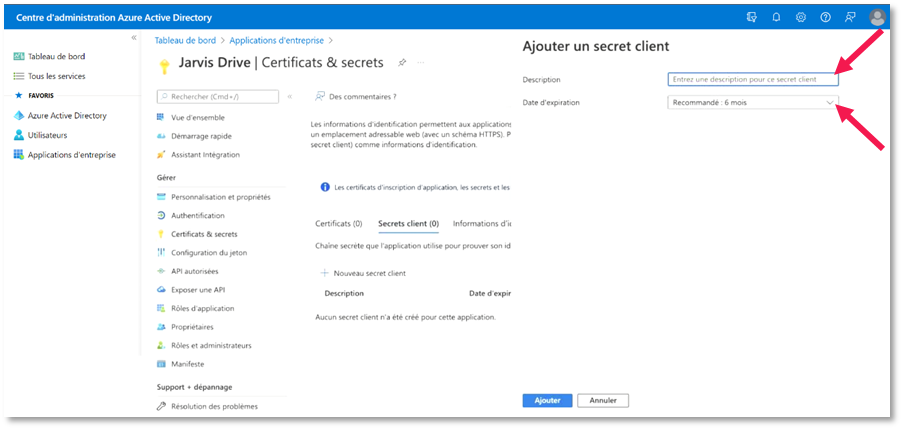
- Click on the buttonAdd
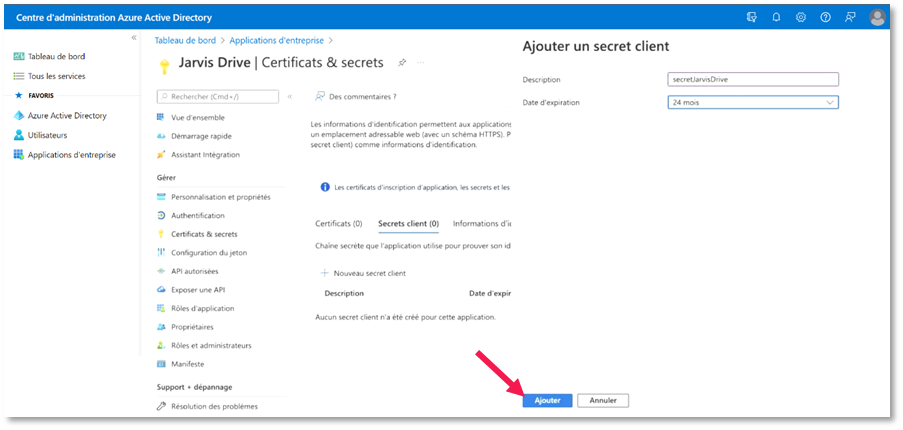
- Copy the long code that appears in the "Value" column of the "Secret Clients" page and save it to a secure location. This information should be communicated to Jarvis
âš Attention:once you leave the page, you will no longer be able to recover this code later
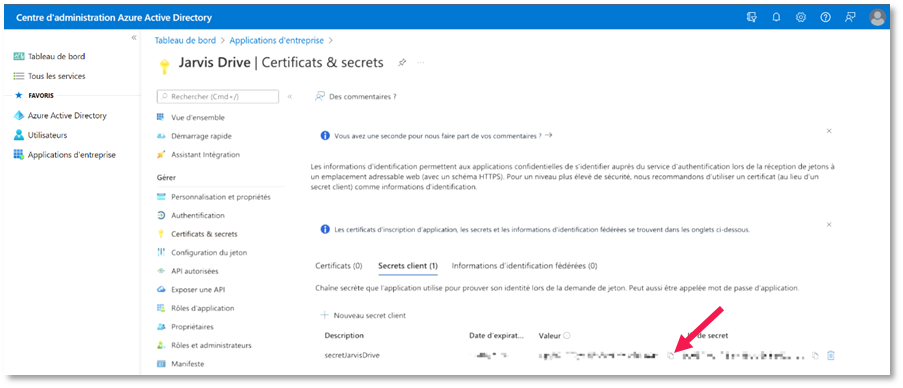
Related Articles
Verify the client secret of the Azure JarvisDrive app (JarvisDrive 365)
This article is about Jarvis Drive 365 with Microsoft SharePoint. To obtain this module contact ourcommercial service. Visit the Microsoft Azure Administration Center:https://aad.portal.azure.com/signin/index/ In the menu on the left click on "Azure ...
Delete an expired secret in Azure (JarvisDrive 365)
This article is about Jarvis Drive 365 with Microsoft SharePoint. To obtain this module contact ourcommercial service. Visit the Microsoft Azure Administration Center:https://aad.portal.azure.com/signin/index/ In the menu on the left click on "Azure ...
Verify an app in Microsoft Azure (JarvisDrive 365)
This article is about Jarvis Drive 365 with Microsoft SharePoint. To obtain this module contact ourcommercial service. Visit the Microsoft Azure Administration Center:https://aad.portal.azure.com/signin/index/ In the menu on the left click on ...
Open the OneDrive app
Locate the cloud-shaped icon in the task bar of your computer Windows computer: Note: If the icon does not belong simply click on the ^ button to display the hidden icons You can also use the Windows search feature: type “One Driveâ€" and click the ...
Create a SharePoint site
Attention: To perform this operation you must log in to Microsoft with an administrator account Appointment in theSharePoint Administration Center:https://go.microsoft.com/fwlink/?linkid=2185219 In the menu on the left selectActive sites Click ...